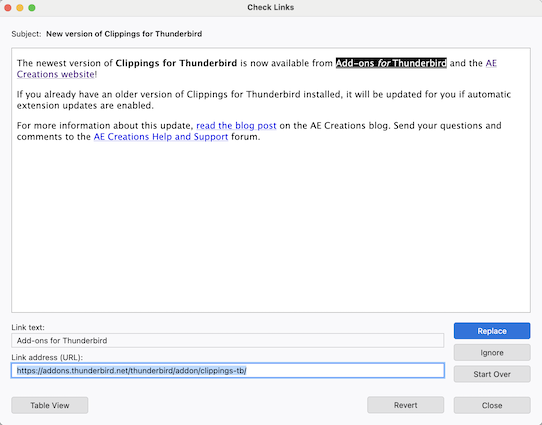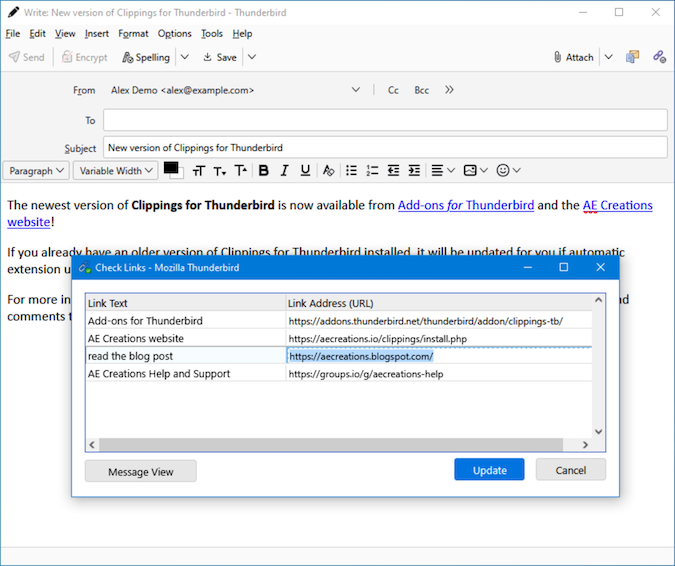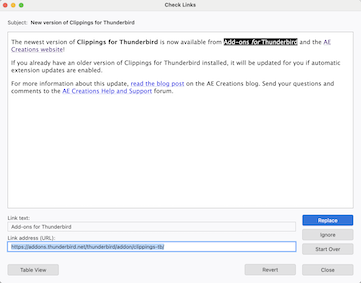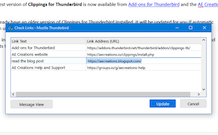Never send an email with incorrect links again. With the Check Links extension for Thunderbird, you can review the web addresses (URLs) of all hyperlinks in a draft email message before sending.
Also available from Add-ons for Thunderbird.
Getting Started
To install Check Links:
- Click the Get the Add-on button above. The Save As dialog will appear; make note of the location where the XPI file is saved to (for example, the Downloads folder).
- Launch Thunderbird, then click the menu button
 , and then select Add-ons and Themes.
, and then select Add-ons and Themes. - Click the gear icon at the top-right corner and then select Install Add-on From File.
- Locate the downloaded XPI file and then click Open.
- A popup will appear, asking you to confirm the installation. Click Add to proceed.
Once it's installed, start link checking of a draft email message by clicking the Check Links button 
Features
- Choose how you want to review the links in your draft message. Use Message View to review the links one by one in a message preview. Or select Table View where you can review all of them at a glance.
- Check Links can also detect link placeholders in your message, allowing you to replace them with a proper hyperlink.
Do you want Check Links in your language? If you're fluent in English and another world language, consider contributing a translation on SimpleLocalize.
Permissions
The following add-on permission is requested by Check Links during installation:
- Read and modify your email messages as you compose and send them – This permission allows Check Links to obtain the hyperlinks from a draft email message, and update them with any changes you make to their web addresses.
What’s New
- Version 1.0.1
- - Improvements to the Table View dialog
Past Versions
Download links below are provided for historical reference only. Always install the latest version that is compatible with your version of Thunderbird. See "Getting Started" above for instructions on how to install.
- Version 1.0
- - First public release
- Version 0.99
- - Preview release
- Version 0.9.3
- - Bug fix: Unresponsive composer toolbar button (issue #17)
- - Bug fix: After updating Check Links, the composer context menu item disappears (issue #18)
- Version 0.9.2
- - Fixed Linux-specific UI bugs
- Version 0.9.1
- - Added support for dark mode
- - Improvements to keyboard navigation
- Version 0.9
- - Added menu item in the compose context menu
- - User interface improvements in the Message View and Table View dialogs, including addition of user help
- Version 0.8.1
- - Minor improvements to the Message View and Table View dialogs, including checking for blank URLs
- - Draft emails will no longer be set as modified if none of the links were changed during link checking
- Version 0.8
- - First beta release
Check Links is available under the Mozilla Public License (MPL), version 2.0.
 AE Creations
AE Creations  cool, useful extensions for Firefox and Thunderbird
cool, useful extensions for Firefox and Thunderbird