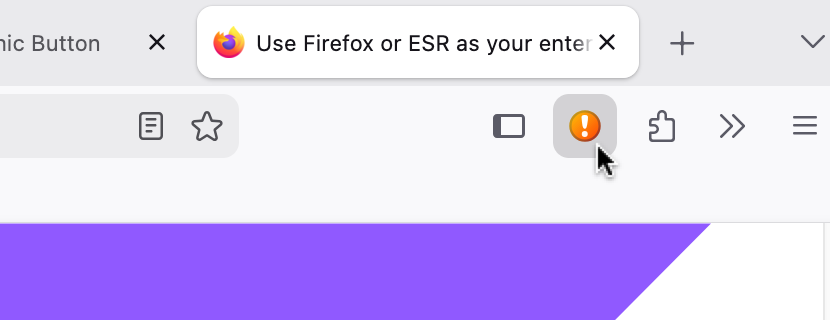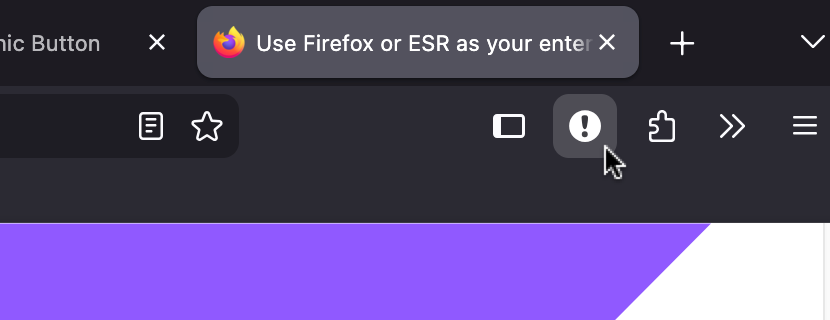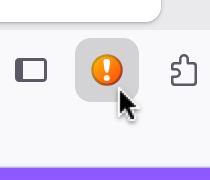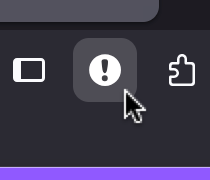With Panic Button, a single click of a toolbar button will quickly hide all Firefox browser windows and open a new window displaying a website of your choice – click the toolbar button again to bring back your browser windows.
Also available from Firefox Add-ons.
After installing Panic Button, the Panic Button toolbar button will be automatically added to the browser toolbar.
Features
- Make Panic Button work for you by choosing one of the following actions: Hide and Replace (hides all browser windows and replaces them with a browser window displaying a web page at a specific URL; click on the Panic Button again after danger has passed to restore the browser session), Minimize All Windows (option available to open a browser window displaying a web page at a specific URL), Minimize Current Window (leaves the other browser windows intact), or Close All Windows (close all windows and quit Firefox if there are no other browser windows open).
- Customizable toolbar button caption and icon.
- Press F8 to invoke the Panic Button action; the keyboard shortcut can be changed.
Hint: The settings described above can be changed from the Panic Button preferences page in Add-ons Manager.
Supported languages: English (United States), Polish.
Do you want Panic Button in your language? If you are fluent in English and another world language and would like to help update or add a new translation, consider contributing a translation on Crowdin.
Add-on Permissions
The following add-on permission is requested by Panic Button during installation:
- Access browser tabs – If the Panic Button action is set to "Hide All Windows," this permission allows Panic Button to save the browser tabs so that they can be restored after danger has passed.
Things You Should Know About
- Panic Button won't work if Firefox is set to "Never remember history" in Privacy & Security settings.
- The Hide and Replace action is unable to restore any browser tabs displaying Firefox pages such as Add-ons Manager and Firefox Settings.
- On Firefox for Windows, web app windows that were hidden by the Hide and Replace action will be restored as normal browser windows. If you use web app windows, consider changing the Panic Button action to Minimize All Windows.
- Any downloads in progress will continue in the background if clicking the Panic Button to hide or minimize all windows. If Close All Windows was selected in extension preferences as the Panic Button action, downloads in progress will be canceled.
What’s New
- Version 5.1.3
- - On Windows, a banner has been added to the extension preferences page, warning about incompatibility of the "Hide and Replace" action with web app windows
Past Versions
Download links below are provided for historical reference only. Always install the latest version that is compatible with your version of Firefox.
- Version 5.1.2
- - Bug fix: On Windows, the replacement window for the "Minimize All Windows" action is shrunk down in size (issue #102)
- Version 5.1.1
- - Updated Polish localization
- - Minor fixes and improvements
- Version 5.1
- - If the Panic Button action is set to Hide and Replace, tab groups will be recreated when the browser windows and tabs are restored
- Version 5.0.3
- - Updated German localization
- Version 5.0.2
- - Minor fixes and improvements
- Version 5.0.1
- - Minor improvements to the extension preferences page
- Version 5.0
- - Improvements to some of the built-in Panic Button icons
- - Enhanced keyboard navigation in the extension preferences page, Change Icon dialog, and the Restore Session page
- - Other behind-the-scenes improvements to ensure compatibility with future versions of Firefox
- Version 4.4.6
- - Bug fix: Unexpected change in appearance of checkboxes and drop-down menu buttons in Firefox 124 (issue #91)
- Version 4.4.5
- - Added Polish localization
- - Bug fix: In the extension preferences page, resetting the keyboard shortcut doesn't appear to work if it was changed from Manage Extension Shortcuts in Add-ons Manager (issue #88)
- Version 4.4.4
- - Bug fix: Panic Button toolbar button doesn't appear in the browser toolbar by default on Firefox 109 (issue #82)
- Version 4.4.3
- - Bug fix: Panic Button is unresponsive after changing the "Run in Private Windows" setting (issue #79)
- Version 4.4.2
- - Minor cosmetic fixes for macOS
- Version 4.4.1
- - Updated German localization
- - Minor fixes and improvements
- Version 4.4
- - New menu options added to the Panic Button toolbar button context menu, allowing you to change the toolbar button in just a few clicks, or go to the extension preferences page. To show the context menu, right-click on the Panic Button toolbar button
- - New option in extension preferences for snoozing inactive browser tabs when restoring the browser session after invoking the Hide and Replace action
- - When restoring the browser session after invoking the Hide and Replace action, Panic Button will try to restore Reader Mode on those browser tabs that had it turned on
- - The toolbar button icons now blends in better with the Light and Dark themes in Firefox 89 and newer
- - Bug fix: Container tabs converted to normal tabs when restoring the browser session after invoking the Hide and Replace action (issue #74). This affected users who have installed the Firefox Multi-Account Containers add-on
- Version 4.3.3
- - Bug fix: When browser session is restored, Reader Mode tabs are missing (issue #67)
- - Bug fix: Missing message box icon in Firefox 88 (issue #68)
- Version 4.3.2
- - Fixed the appearance of checkboxes and radio buttons in the extension preferences page when color overrides is turned on in Firefox
- Version 4.3.1
- - Updated German localization
- - Bug fix: Pinned tabs are unpinned after restoring browser session (issue #60)
- Version 4.3
- - Panic Button can now restore multiple browser windows that were hidden by the Hide and Replace action (issue #44)
- - New action to minimize the current browser window
- - The default keyboard shortcut is changed to F8 (previously F9) to avoid a conflict with toggling Reader Mode on Windows 10 (issue #49)
- - Improvements to Dark Mode icons
- Version 4.2.1
- - Improvements to Dark Mode colors in the extension preferences and restore session password pages
- Version 4.2
- - New option for the Minimize All Windows action to open a new browser window after all browser windows are minimized. If this option is turned on, you can restore the minimized browser windows by clicking the Panic Button again from the new window.
- - The extension preferences page now uses the Dark Mode colors on macOS and Windows.
- Version 4.1.2
- - Added Indonesian localization
- Version 4.1.1
- - Added the ability to handle the Panic Button keyboard shortcut if it is set from the Manage Extension Shortcuts page in Add-ons Manager, found in Firefox 66 and newer
- - Bug fix: Don't allow replacement URL to be blank (issue #41)
- - Bug fix: In Firefox 65, can't set custom toolbar icon if image file is too big (issue #38)
- Version 4.1
- - Brought back the ability to change the keyboard shortcut for invoking the Panic Button action
- - The ability to set a password when restoring the browser session (for the Hide and Replace action) has also returned. The restore session password can be set in Panic Button preferences
- Version 4.0.3
- - Added Russian translation
- Version 4.0.2
- - Added translations for Chinese (traditional and simplified), Dutch, Filipino, French, Indonesian, Italian, Spanish, Turkish
- - Bug fix: Reverse contrast toolbar icon doesn't appear on high-resolution displays (issue #30)
- Version 4.0.1
- - In the extension preferences page, the "http://" prefix to the replacement web page URL will now be added automatically if it is missing (issue #28). Also, a message appears for the Hide and Replace action, making it clearer that is not compatible with Private Browsing mode
- - The title of the extension preferences page is changed to make it less conspicuous
- Version 4.0
- - Rewritten as a WebExtension to be compatible with Firefox 57 (Firefox Quantum)
- Version 3.0.2
- - Last version compatible with Firefox 56 and older. This version is also compatible with Firefox ESR 52.x
- - Fixed a bug affecting the extension preferences dialog on Windows and Linux (issue #26)
- Version 3.0.1
- - Bug fix: On Windows 10, Panic Button icons are missing (issue #25)
- Version 3.0
- - You can set a password to restore the browser session, when the Panic Button action is set to Hide All Windows or Hide and Replace. The password can be set or changed from the extension preferences dialog.
- - Tooltip caption can be set for the Panic Button toolbar button
- - The 20 available toolbar button icons have been enhanced to make them appear smoother on high-resolution displays
- - New reverse contrast toolbar button icons for dark-colored browser themes
- - Added support for Estonian
- Version 2.0.4
- - Bug fix: Options panel of extension preferences dialog doesn't work on Firefox Dev Edition
- - Bug fix: Restoring browser windows only restores the first one
- Version 2.0.3
- - Compatible with Firefox 47
- Version 2.0.2
- - Added Japanese localization
- - Minor tweaks to the icons in the extension preferences dialog
- Version 2.0.1
- - Added Korean, Polish and Russian localizations
- - Bug fix: Panic Button action isn't invoked if the Software Update dialog is open at the same time (issue #12)
- - Other minor fixes
- Version 2.0
- - Integration with the Firefox Australis user interface
- - Updated appearance of the 20 built-in Panic Button toolbar icons (Linux users on Firefox 28 or older will still see the old icons)
- - Redesigned extension preferences dialog
- - Customizable shortcut key for invoking the Panic Button action. Choose from any of the function keys (F1 to F12), as well as the arrow keys, Page Up and Page Down, and a few others. These can be combined with modifier keys; e.g., Ctrl+Shift
- - Instantly customize the Panic Button toolbar button icon by right-clicking on the button and then selecting the desired icon from the Select An Icon panel. Available on Firefox 29 and newer; not available on Mac OS X
- - Now works when the browser is in Private Browsing mode. When the browser session is restored, the windows retain their Private Browsing status
- Version 1.5.3.1
- - Added translations for German and Hebrew
- - Extensions preferences in about:config are moved into the "extensions.*" preferences branch
- Version 1.5.2
- - Compatible with Firefox 20 and newer. Fixed missing toolbar icon issue that was present in Firefox 20 beta releases
- - Bug fix: Restore Session toolbar shows black-colored space below the toolbar content on Mac OS X
- Version 1.5.1
- - After installing Panic Button, the Panic Button toolbar button will be automatically added to the browser toolbar, if it is not there already
- - Bug fix: Missing title bar grippy for the Restore Session toolbar on Linux (bug 25171)
- - Styling improvements to the Restore Session toolbar icons, mainly for Mac users; the toolbar icons now provide visual feedback when they are being clicked on
- Version 1.5
- - New Panic Button action: "Hide and Replace." This hides all browser windows and replaces them with a browser window displaying a web page at a specific URL
- - Enhanced extension preferences dialog with descriptions of each Panic Button action
- - Fixed Panic Button toolbar icon image so that it appears in the correct size in Firefox 4 and newer on Windows and Mac
- - Miscellaneous behind-the-scenes cleanup
- Version 1.1.6
- - Bug fix: Custom toolbar button icon image not updated after adding the Panic Button toolbar button to a browser toolbar (bug 24258)
- Version 1.1.5
- - Bug fix: Panic Button toolbar button label defaults to a blank value (bug 24216)
- Version 1.1.4
- - Bug fix: Restore Bar title bar not appearing correctly on Mac OS X
- - Added Swedish translation
- Version 1.1.3
- - Compatible with Firefox 4.0 beta 6
- Version 1.1.2
- - Compatible with Firefox 3.1 beta 2
- - Added Danish, Polish, Slovak and Ukrainian translations
- Version 1.1.1
- - Bug fix: Customizations to the Panic Button toolbar button image and label aren't automatically applied when adding the toolbar button to the Firefox window (bug 18954)
- Version 1.1
- - New option in the extension preferences dialog (Customize tab) to choose an image file on your computer as the Panic Button toolbar button image
- - Bug fix: Clicking OK in the extension preferences dialog didn't close the dialog box if the Panic Button toolbar button wasn't added to the browser toolbar (bug 19774)
- - Other minor improvements
- Version 1.0
- - Added more toolbar button icon images, increasing the icon choices to 20
- - Added support for several non-English locales
- Version 0.9.3
- - Improved default toolbar button icon
- - Bug fix: Mac OS X - Extension preferences dialog is totally blank (bug 19025)
- - Bug fix: Mac OS X - Restore Session toolbar doesn't work (bug 19026)
- - Bug fix: Mac OS X - Quit action doesn't quit (bug 19027)
- - Bug fix: Mac OS X - F9 key conflict with Exposé (bug 19024)
- - Bug fix: Linux - Extension preferences dialog is missing an OK button (bug 19051)
- Version 0.9.2
- - First public beta release on AE Creations
Panic Button is available under the Mozilla Public License (MPL), version 2.0.
 AE Creations
AE Creations  cool, useful extensions for Firefox and Thunderbird
cool, useful extensions for Firefox and Thunderbird